Why are my CE's pending? What are the meanings of the pending status of my CE Certificates on CE Zoom (V2)
CE certificates appear as "pending" when additional actions are required—such as confirming attendance, completing a test or survey, verifying, or if the course has expired.
Why the CE is pending or not yet issued: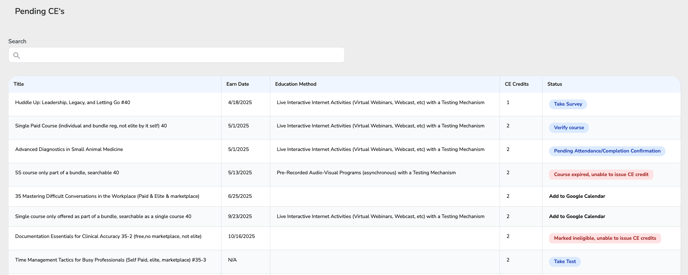
Take Survey
Reason: The course requires a post-event survey to be completed before CE credit can be issued.
More Info: How to access and take a required survey
Verify Course
Reason: The course requires you to enter a verification code to confirm you completed the course. A code was provided at the end of the session. To receive credit, return to CE Zoom, locate the course, click "Verify," and enter the code.
More Info: How to verify a course
Pending Attendance/Completion Confirmation
Reason: CE Zoom is still waiting on confirmation from the provider to verify your attendance or completion of the course.
Please allow up to 7 days for your attendance to be confirmed if you have completed everything on your end to receive credit. This status can only be changed by the offering company once they confirm you have attended, and can not be changed by you. As required by the AGD guidelines and other governing bodies, companies must confirm that each attendee attended the minimum time allowance or stayed logged into a live streaming classroom for the minimum amount of time. For live streaming events, companies are confirming attendance according to live-streaming analytics generated by the software that streamed the event.
If after 7 days your CE is still pending please reach out to the offering company regarding your attendance status.
Course Expired, Unable to Issue CE Credit
Reason: The course has passed its allowable timeframe for issuing CE credit, and it is no longer eligible.
Marked Ineligible, Unable to Issue CE Credits
Reason: You have been marked as ineligible for this course—likely due to incomplete participation or not meeting course requirements.
Take Test
Reason: A post-course test is required to receive CE credit, and you must complete it to proceed.
More Info: How to take a test
