How to verify a course to receive my CE certificate on CE Zoom (V2). Where do I enter my code?
Learn how to verify your course attendance and access your CE certificate in CE Zoom.
- Log in to your CE Zoom account at www.cezoom.com
Note: Make sure you are in not logged into your account on the previous CE Zoom Legacy site, click the link above ensure you are accessing the new CE Zoom V2 site. - From your dashboard scroll down to all Scheduled Courses and click the down arrow to expand and view all courses you have registered for under the correct heading.

- Locate the course you wish to verify to receive your proof of attendance (CE certificate) and click Verify Course
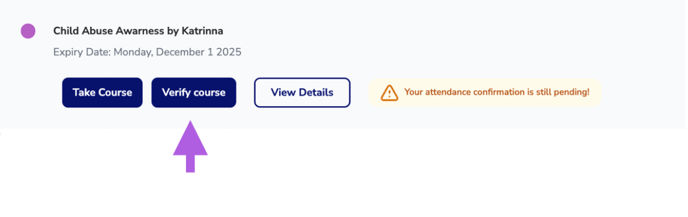
If you don't see the course you want to verify, you probably didn't register for it. No worries - let's get you registered:
How to register for a course on CE Zoom that has already ended
If you registered for a course that was offered prior to July 15, 2025 on our legacy site but do not see that the course has been migrated to V2 you can access the legacy site and verify and complete the process. If the course happened after July 15, 2025 please contact help@cezoom.com so we can do a manual migration so you can claim credit for the course
5. Enter the verification code issued at the conclusion of the course (case sensitive)

6. If applicable, you will be asked for membership details and NPI #'s

Memberships: select all memberships you are an active member of, and input the required membership details. If you are not an active member of any organizations leave blank.
 NPI (National Provider Nubmer): If you hold a license in a field that requires an NPI number, CE Zoom will automatically prompt you to enter your NPI.
NPI (National Provider Nubmer): If you hold a license in a field that requires an NPI number, CE Zoom will automatically prompt you to enter your NPI.

If none of your licenses trigger this requirement, we’ll simply ask if you have an NPI.
- If you say no, an NPI will not be required.

- If you say yes, you will be required to provide your NPI number.

⚠️ Important: Providing false information (such as selecting "no" to avoid entering your NPI) will be recorded and visible to the CE provider and regulating bodies for future audits. If you have an NPI # you must supply it.
Why is it needed: Product companies (especially those in healthcare, dental, and medical fields) are required to collect an attendee's NPI number (National Provider Identifier) before issuing a CE certificate because of the Physician Payments Sunshine Act (part of the Affordable Care Act).
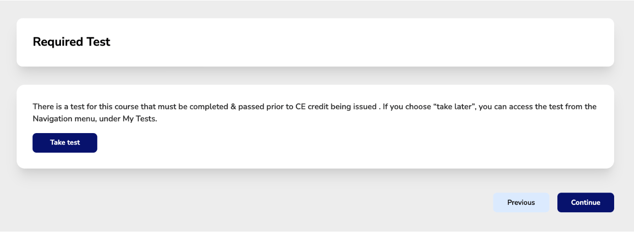
- Click Take Test to begin.
- Complete the test and submit your answers.
- If you pass, you’re all set!

- If you fail, you’ll see an option to Retake Test Now— click it to try again.

- If you choose to take the test later, you can access it any time from:
- Your Dashboard under Scheduled Courses

- Or from the My Tests in the navigation menu.

- Your Dashboard under Scheduled Courses
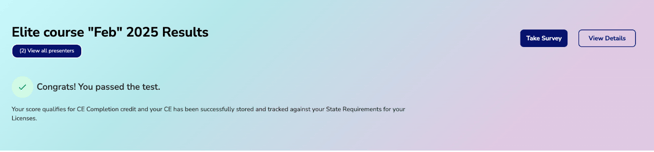
-
-
- Click Take Survey to begin.
- Complete the survey and submit your responses.
- If you choose to take the survey later, you can access it anytime from:
- Your Dashboard under Scheduled Courses

- Your Dashboard under Scheduled Courses
-
-
-
-
- Or from the My Surveys section in the navigation menu.

- Manage Required Surveys: This section lists all required surveys attached to your courses. These surveys must be completed before your CE certificate can be issued.
- Manage Optional Surveys: This section lists optional surveys attached to your courses. While these surveys are not required to receive your CE certificate, we highly encourage you to complete them so the CE provider can gather valuable feedback to improve future courses.If you choose to take the survey later, you can access it anytime from:
- Or from the My Surveys section in the navigation menu.
-
-
💡 Note: Surveys are not pass/fail, but they must be completed before your CE certificate can be issued.
9. Repeat for each course you attended
