Not able to register for webinar because it says Registration Closed
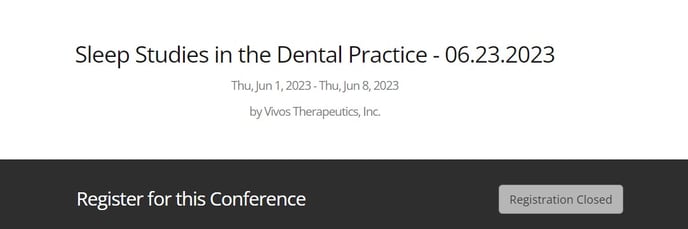
If you have set your event up as collecting fee through CE Zoom
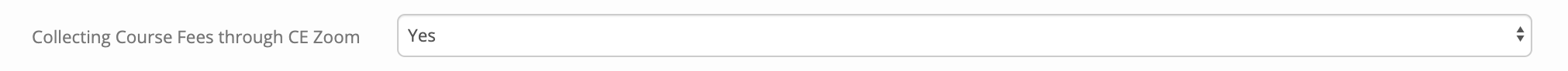 but have not created a paid registration for this event, the registration button will display Not Available. To activate the registration button you just have to create a paid registration for this event.
but have not created a paid registration for this event, the registration button will display Not Available. To activate the registration button you just have to create a paid registration for this event.
Create your Paid Registration (If using CE Zoom’s Registration)
- How to Add a Registration: Member Discount
- How to Add a Registration: Base Plan Pricing/Package Pricing (For Conferences/ Multi-course events
- How to Add a Registration: Course Pricing
- How to Add a Registration: Exhibitor Information
- How to Add a Registration: Exhibitor Booth/Sponsorsoring Level Pricing
- How to Add a Registration: Special Events
- How to Add a Registration: Promo Codes
