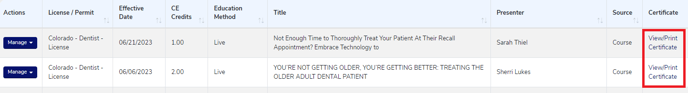All your CE records will be stored in order of completion under your Manage CE's page.
Want a quick view of the CE's you have obtained or upload? Here's how to do that
Step 1: Log into your CE Zoom. account at www.cezoom.com
Step 2: Select " Records" from the navigation menu
Step 3: Select "Manage CE's"
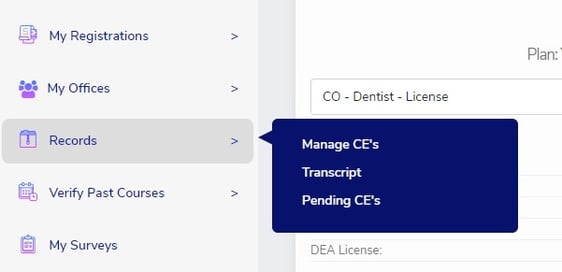
This will show you all the records you have stored on CE Zoom
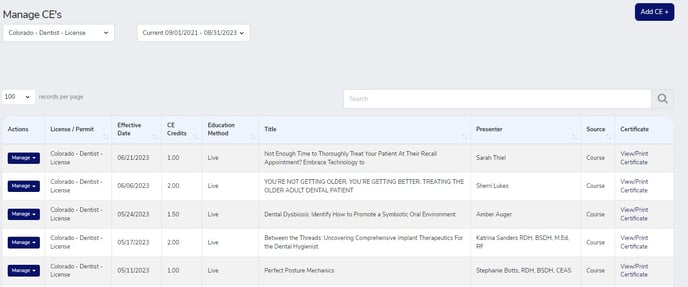
Step 4: Click the down arrow on the blue Manage button next to CE record you need
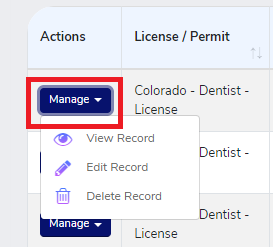
Eye icon: This will allow you to view all the details of the course
Pencil icon: Allows you to edit courses you manually uploaded
Trash icon: Allows you to completely delete the record, once you delete a record it will be permanently removed, so do not delete unless you absolutely no longer need the CE record
View/ Print Certificate: Allows you to view and/or print your certificate