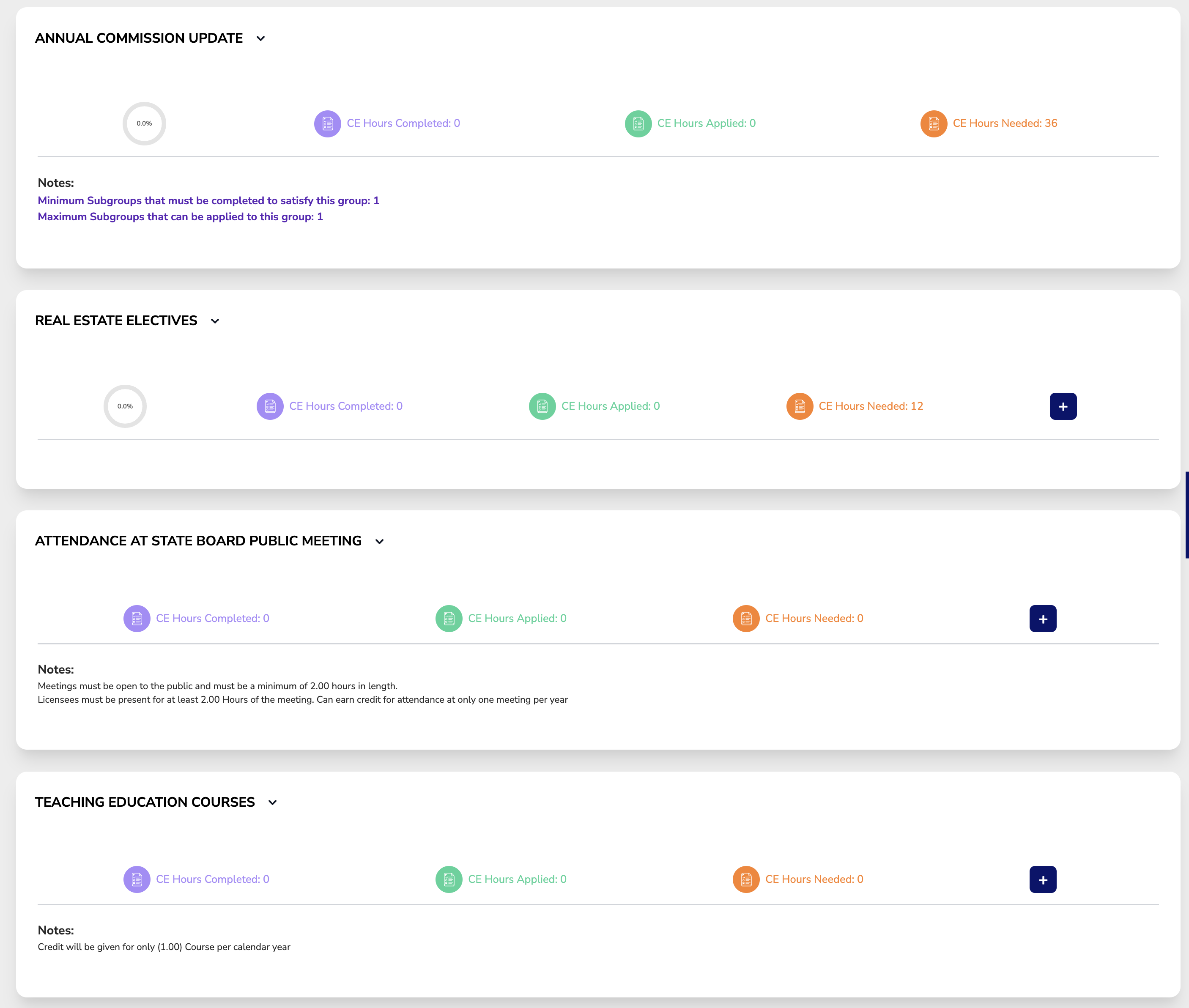Each tracker will display the overall requirements within the overview table at the top of the transcript. All individual requirements are displayed in expandable groups.
- Log into your CE Zoom personal account (select real estate login)
- From the navigation menu click "Tracker"

- By default, the first alphabetically listed license will be displayed. You have the option to select which license you wish to view by selecting from a list of all licenses added to your account in the license drop-down field.
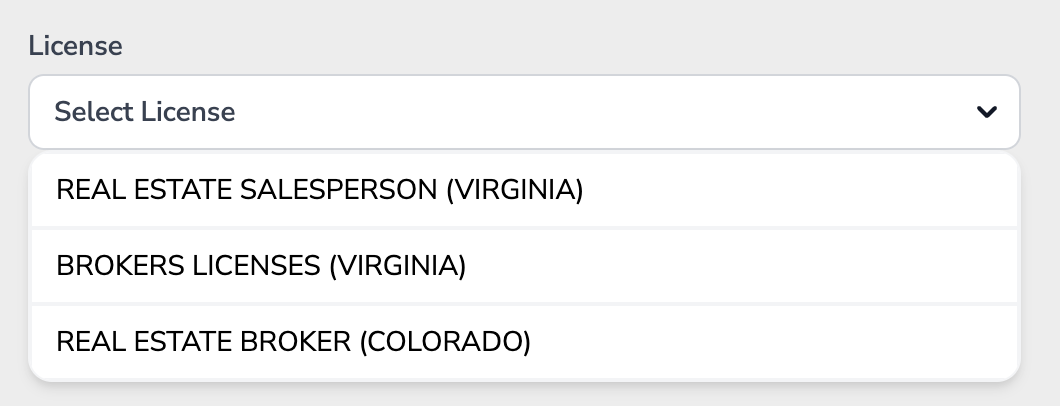
- By default, the most current auditing period will be selected for the selected license.
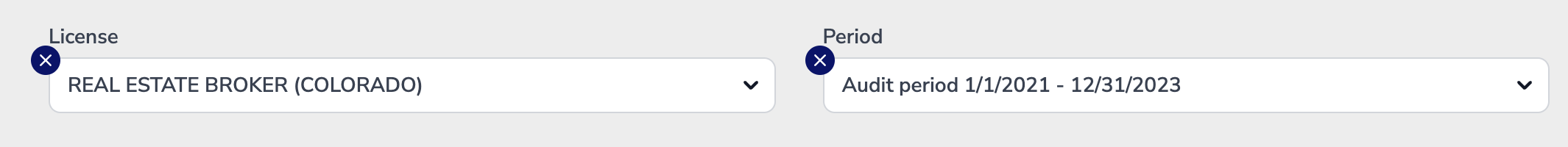
- The top of the tracker will display the overall requirements
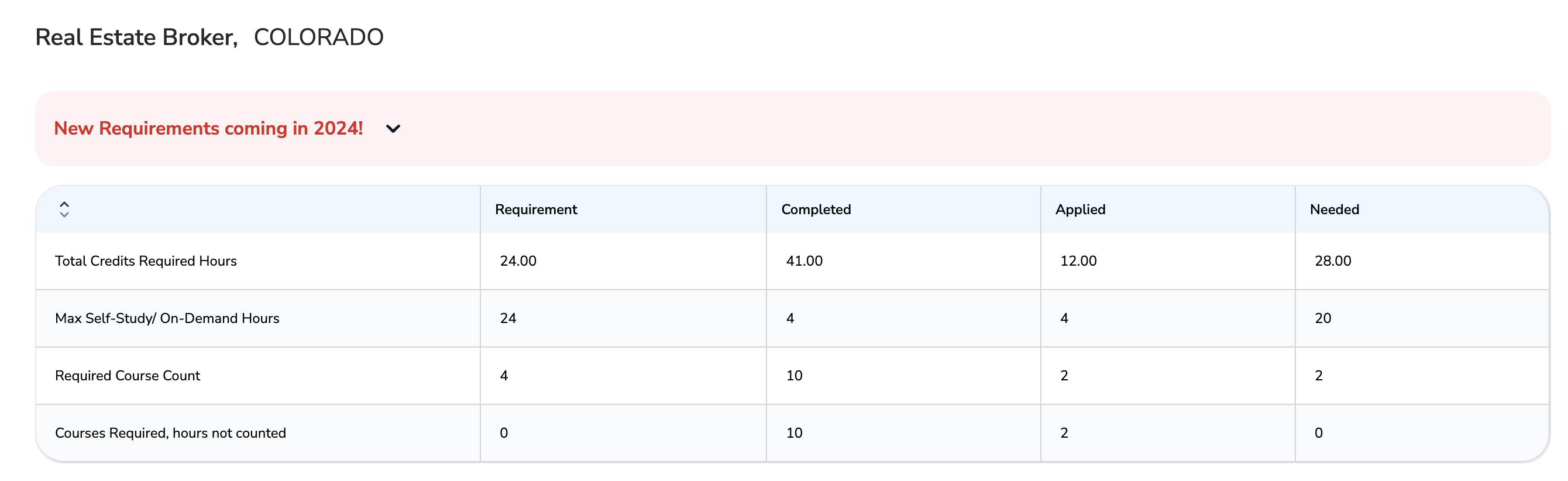
- All individual requirements will be separated out into groups.