If a course has a required survey, you will need to complete all required surveys prior to receiving your CE Certificate.
How to Take Survey:
- Log into your CE Zoom account
- Click on My Surveys
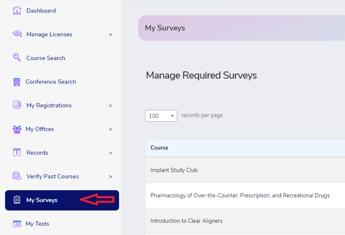
- Click the red "Take Survey" button

- Be sure to fill out every question, even if it's just N/A in the comments section. If a question is missed it will be highlighted in red.
- Click Submit. If the survey will not submit, scroll up to see if any questions are highlighted in red, letting you know you accidentally skipped it.
If you do not have a pending survey and your CE is still not released, you can check the reason it is pending by clicking Records then Pending CE's.
