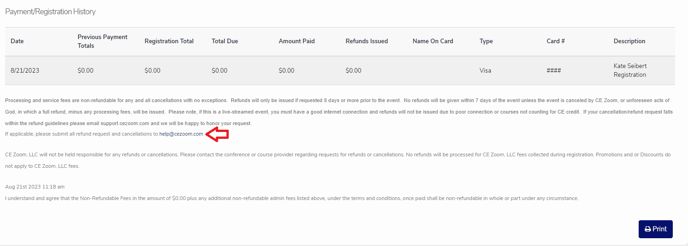Each event's refund policy has been written by the offering company.
CE Zoom is a 3rd party software that is utilized by companies to manage their event, therefore CE Zoom does not have the authorization to issue any refunds. All refund requests must be made directly to the offering company. The contact email for the offering company can be found as follows:
1. Log into your CE Zoom account at www.cezoom.com
2. From the navigation menu click on "My Registrations" then CE Zoom Paid Registrations
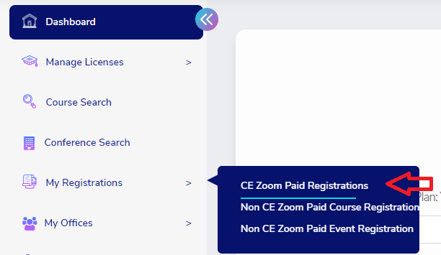
3. Click View Details for the Registration of Choice
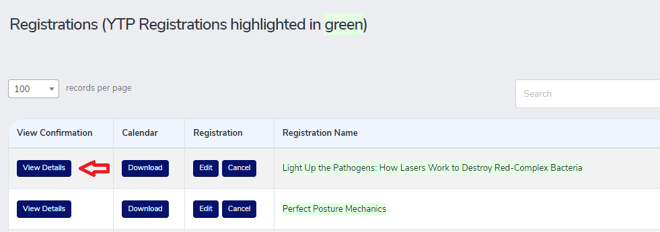
4. Scroll down to the bottom of your Confirmation Page. The refund policy and refund contact email will be listed right under your payment details.