Only the offering company can issue a refund for their event. CE Zoom is not authorized to issue refunds on behalf of the offering company.
All refunds issued through the CE Zoom refund feature will refund the money back to original payment method for the selected professional. You can only refund through CE Zoom as long as the remaining payout for the event is greater than the refund.
How to issue a Refund
1. Click on "My Registration" then "Registration Plans"
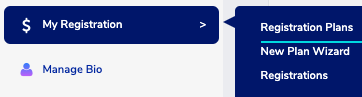
2. Under view details, click "select" to expand the drop-down menu then click "registration overview"
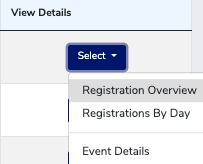
3. For the professional of choice, click select to expand the drop down menu then click refund
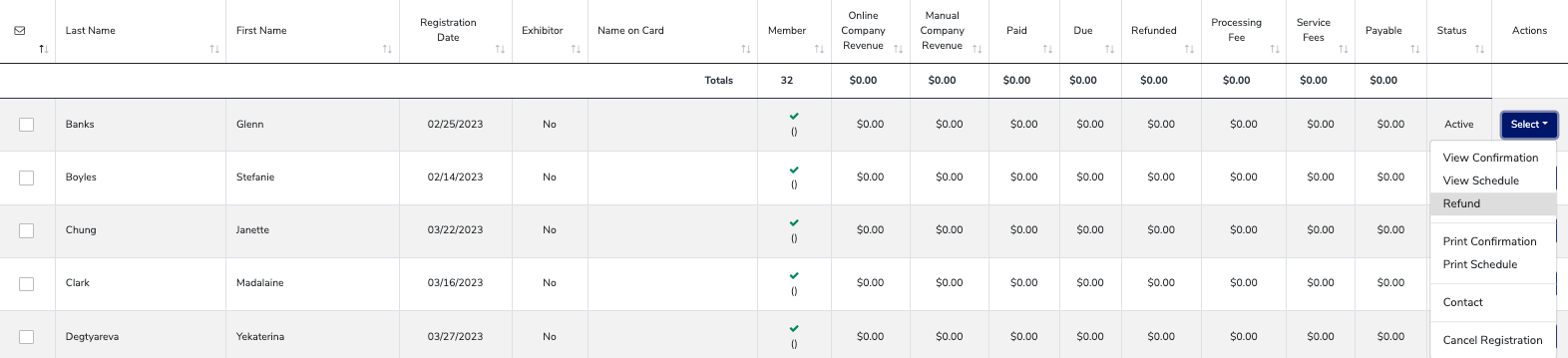
4. Enter in the Refund amount and click refund
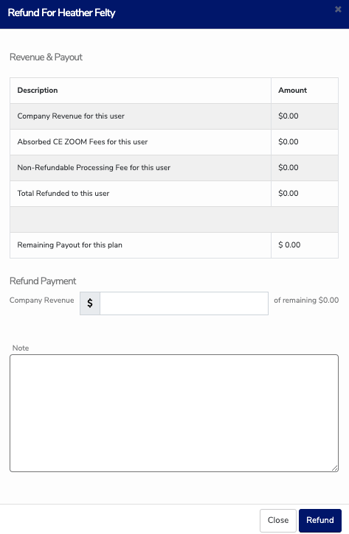
Understanding the Refund Screen
- Company Revenue for this user: this is the total monies collected that is due to the offering company prior to any applicable merchant fees, service fees, and/or refunds. If the offering company did not hide/absorb the CE Zoom service fees the company revenue shown here will be the total monies collected, minus the CE Zoom service fees, as CE Zoom service fees are not part of the companies revenue. Example: If your registration is $100, and the CE Zoom service fees are $10, the total monies collected from this professional would be $110, but the total company revenue displayed would be $100. If the offering company hides or absorbed the CE Zoom service fees then the company revenue will include 100% of the monies collected from the professional, since the company added the service fees in their registration fees and the offering company is paying the service fees from their net collections.
- Absorbed CE Zoom Fees for this user: If the offering company chose to absorb or hide the CE Zoom fees this is the absorbed or hidden fees that the offering company will be responsible for paying. More details on refunds below
- Total Refunded to this user: this is the total refunded to this user by the offering company.
- Total Revenue for this user: this is the remaining total revenue for this user after the applied refunds.
- Remaining Payout for this plan: This shows the offering company the remaining balance that is due to them for this event registration, not just this attendee. You will only be able to issue refunds that are less than the amount listed in this field. If your remaining payout for this event registration is less then the refund you need to issue, you will have to manually issue the professional a refund outside of CE Zoom.
Refund Payment:
Did NOT absorb the CE Zoom service fees:
If you, the offering company, did not hide/absorb the CE Zoom service fees, you will only be able to refund your attendee up to 100% of the company revenue minus merchant fees. You will not be able to issue refunds for CE Zoom service fees or merchant fees, as all CE Zoom service fees are non-refundable and directly paid to CE Zoom. If your refund policy has non-refundable fees greater then the CE Zoom service fees you will want to subtract the CE Zoom service fees from the total non-refundable fees listed in the refund policy to get the total amount you will be withholding when issuing your refund. Example: Professional X registered for your event and paid $82.50 total it will be displayed as follows: $75 will show up as Company Revenue and Total Revenue (the other $7.50 is not shown as company revenue as it is paid directly to CE Zoom for the CE Zoom service fees.) . If your refund policy has a $25 non-refundable admin fee, you will want to subtract $7.50 from $25.00. You would refund 57.50 ($75.00 due to you prior to merchant fees, service fees, and refunds minus the $17.50, your non-refundable portion). The total withheld from Professional X would be $25.00 ($17.50 withheld by the offering company and $7.50 withheld for the CE Zoom service fees).
Absorbed / Hide the CE Zoom service fees:
If the offering company chose to hide the service fees by including them in the registration fees, then the offering company can issue a 100% refund to the professional since all the monies collected is company revenue, but please note the offering company will still be responsible for the applied CE Zoom service fees even if 100% is refunded to the professional. The service fees will be deducted from your net payable. If service fees where absorbed you will definitely want to subtract the full- non-refundable amount prior to issuing a refund.
