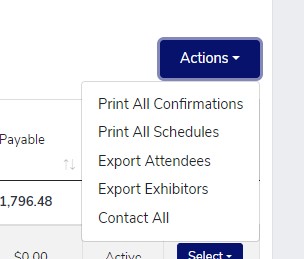1. From the companies Navigation Menu, click on My Registration then Registration Plans
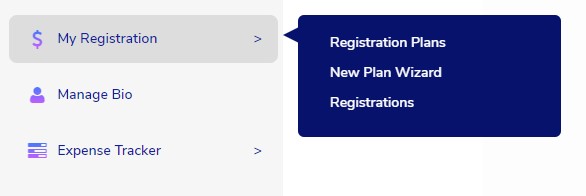
2. This page will show all registrations for all your paid events. At the top of the page, there will be a filter by Plan Type to help narrow the registration plans you are viewing.
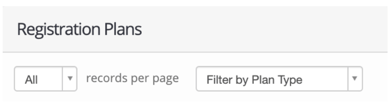
Click the down arrow to expand the drop-down menu
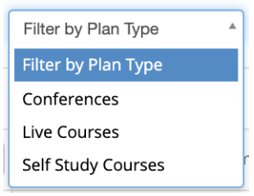
Click the plan type for the event you are wanting to export attendees for.
3. Under View Details, click select to expand a drop-down menu. Click Registration Overview
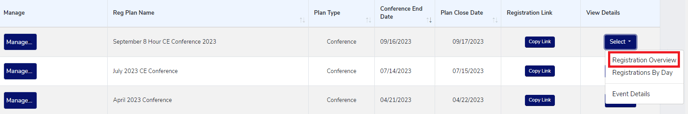
4. Click Actions under the Registrations stat table to expand the drop-down menu
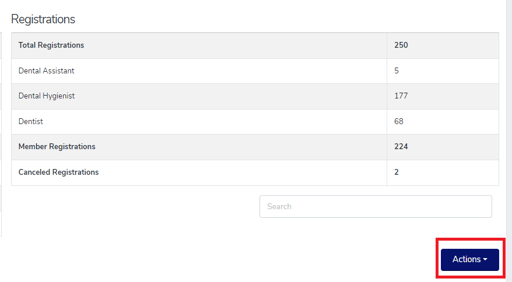
5. Click Export Exhibitors