If you attached the wrong license or need to update license type
Here are the instructions to edit your license.
- Click on Manage Licenses
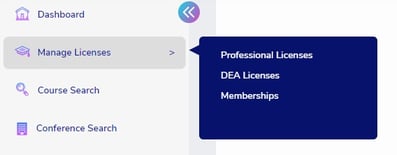
- Click on blue Manage button
- Click pencil icon for Edit Record associated with the license you wish to update
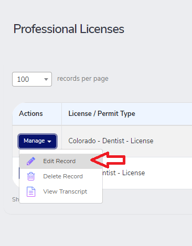
- Update necessary fields and click Save
If you previously had the wrong license attached to your account, have edited your license to update your license type to your current license, and now have a number for your license type when viewing your CE certificates (which displays blank) you will need to edit your license 2 times.
First, you will need to re-select the original license type you had prior to editing your license and save. This will re-allocate the blank CE's certificates to your original "wrong" license. Please note it will also change any new CE records, but that is ok.
Second, once all CE records are allocated to a true license type and not a number you can edit your license and select your current license type and save. All records should now be updated to your selected license.
