You are able to edit all informational fields of your course set up as many times as needed until an attendee has verified their code against the course to receive their CE Certificate. Once an attendee has verified the course you will only be able to edit limited fields.
You can edit a course from:
- Dashboard (Course will be listed under upcoming or recently completed live or self-study courses)
- My Courses - Live Course screen
- My Courses- Pending Live Course Screen
- My Conference Screen
- My Course - Self-Study Course Screen
- My Course- Pending Self-Study Course Screen
Step 1: Click the pencil action icon or Course Wizard associated with the course you want to edit under Manage drop down arrow
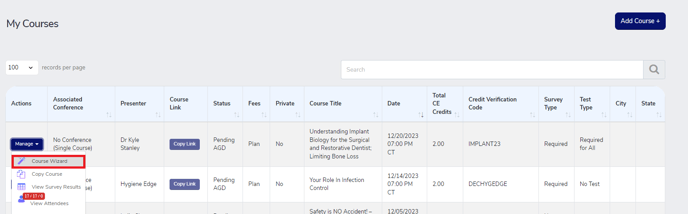
Step 2: Make your changes
Step 3: Save
