If you no longer wish to have access to CE Zoom's Ultimate Tracker, here's how to cancel your membership:
- Log onto your CE Zoom account
- Click on Plans from navigation menu on your dashboard ( if you do not see plans, zoom out on your screen using Ctrl and the minus sign (-) )
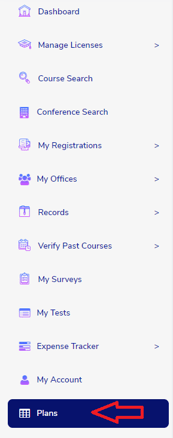
- Under "My Plans" scroll to the bottom of the page and click the blue Downgrade/Cancel button
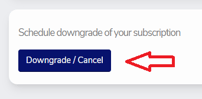
- Click the third option at the bottom, Basic Account and Continue
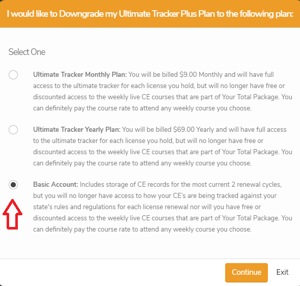
- You are now downgraded
