How to cancel a registration for an attendee that will no longer be attending.
1. Click on "My Registration" then "Registration Plans"

2. Under Registration Plan, click select to expand the drop-down menu next to course you are needing then click registration overview
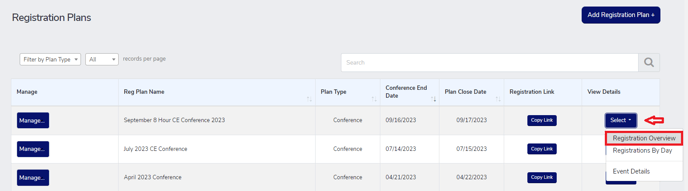
3. For the professional of choice, click select to expand the drop-down menu then click
Cancel Registration
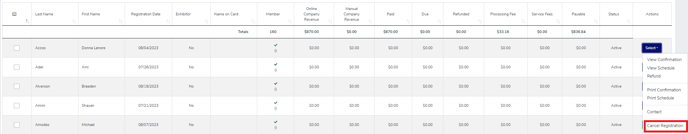
Cancel = removes the professional from all courses and events they registered for to release any sold seats and give you an accurate seat count.
