Prior to being able to add or set up exhibitor registration, you must have first selected "Yes" to Exhibitor registration on Step 1 of setting up your registration then Exhibitor Information will be Step 4
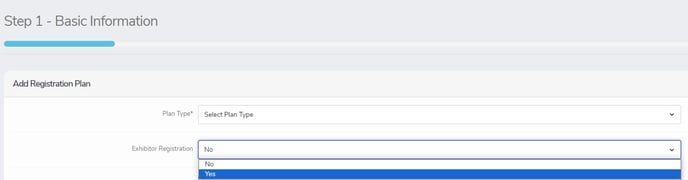
This page allows you to upload your exhibit hall floor plan, enter the open and close dates for the exhibitor registration, select dates when exhibitor pricing will increase, and add exhibitor cancellation policies.
Floor Plan (optional)
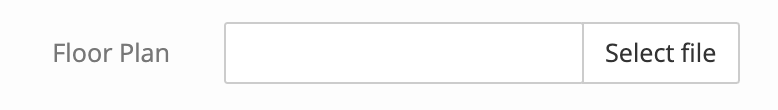
If you are offering an event that has dedicated booth spaces and want to display your exhibit hall floor plan you will want to upload it here. The registration will accept these formats: jpg, jpeg, gif, png, bmp, doc, docx, rtf, pdf, txt, csv. If you do not have a floor plan you can skip this feature and not upload a file.
Plan Exhibitor Open and close Dates (required)
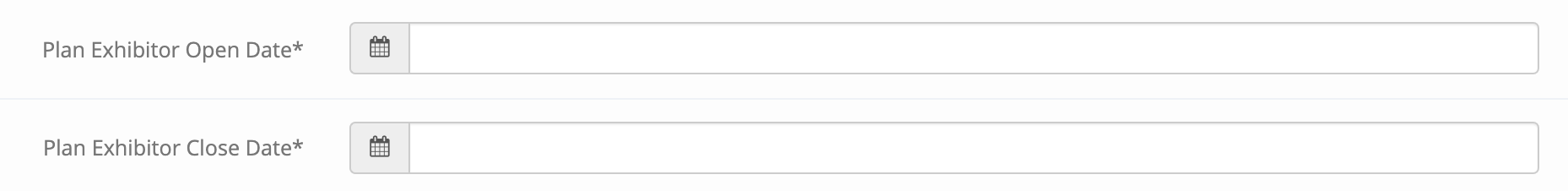
The open and close dates for your exhibitor registration are separate from the open and close dates for the professional registration for this event.
Open date: input the date you wish this plan to be available for Exhibitor registration.
Close date: input the date Exhibitors will not be able to register
Early Bird & Pre Registration Cut Off Dates (required)

This is the date for Early Bird Registration. Exhibitors registering before or on this date will qualify for the Early Bird Registration pricing. If you will not be offering increased pricing input a past date in this field.

This is the date for Pre Registration. Exhibitors registering before or on this date will qualify for the Pre Registration pricing. Exhibitors registering after this date will be charged the late/onsite registration pricing. If you will not be offering increased pricing input the same past date in this field as you did for early bird registration.
Exhibitor Cancelation Policy (required)
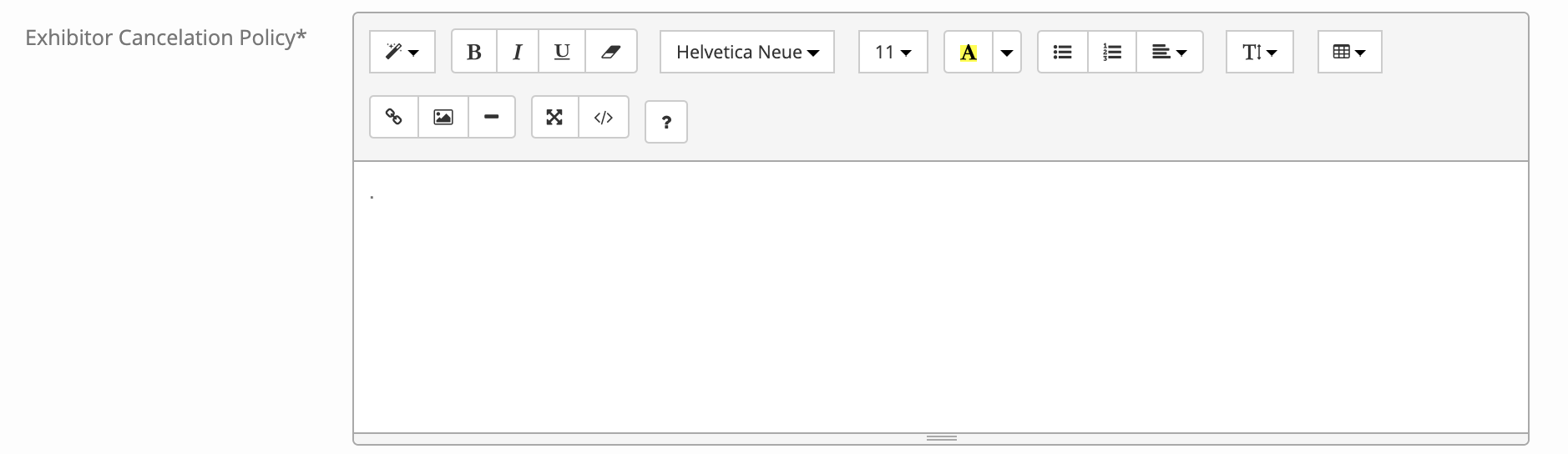
This is your cancellation policy for your exhibitors. The Exhibitors will be presented with this refund policy during registration and be asked to agree with it prior to submitting payment. Helpful Hint: it is recommended to clearly post your refund policy, including important cut-off dates, and list all non-refundable administrative fees. Please remember that CE Zoom service fees are non-refundable. If the offering company cancels an event the offering company will be responsible for all service fees if the offering company wishes to offer a 100% refund to their registered attendees.
Click next at the top of the page to save and advance to the next step.
Click Save to save updates made to this page
