You will want to add all the licenses and permits your hold prior to verifying or manually uploading CE records so CE Zoom can track records for all your licenses/permits.
How to Add a License:
Step 1: Log in to your CE Zoom account (Make sure you select Real Estate Log in)
Step 2: From the navigation menu hover over "Manage Licenses" and click on "Professional Licenses" from the expanded menu
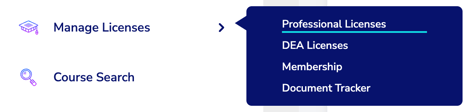
Step 3: Click "Add License +" Button

Step 4: Complete the New Professional License form.
The first 4 fields are required, the rest can be completed at a later date, but please note available trackers are not visible without License and CE reporting period renewal start and end dates.
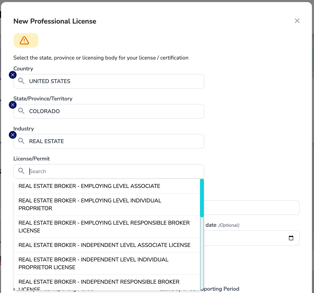
Step 6: Click "Save"
Note: If you have multiple licenses/permits and would like to track them all, complete steps 2-4 for each license/permit you hold.
